January 1st, 2026
Happy new year! 🎉 We’re kicking off 2026 strong with a brand new update!
Customer Tags
You can now add tags to customers as well as reviews, making it easier to organize and segment your customer base while also attributing customer acquisition to specific employees.
To tag a customer, first create a new Customer Tag in Settings > Tags. Optionally assign an icon and color to it. Then, assign the tag to the customer by:
Viewing a customer profile and clicking Edit Customer.
Including a comma-separated list of tag slugs under the tags column in a CSV upload.
Including an array of tag slugs when adding or updating a customer via the REST API endpoint.
Customer tags will be visible on the newly designed customer profile header. Customers can also be filtered on tags using the new Tag filter on the Customers page.
Customer Notes
You can now add notes (for internal use only) to your customer profiles. Simply view a customer profile and click Edit Customer. You’ll see a Notes section in the modal. You can also click on the Notes field in the newly designed customer profile header. Like tags, you can add notes 3 ways: manually, via CSV upload using the notes field, or when adding or updating a customer via the REST API endpoint.
You can also filter customers using the new “Has Notes” option on the Customers page, and easily spot customers with notes by the sticky note icon displayed near their name in the list.
What should we build next?
Remember, you can always vote on features or suggest your own, here.
December 23rd, 2025
Introducing “Retries” as part of your automation strategy
You can now retry the full review request and reminder sequence after a wait period. Previously, you had one automated chance to request a review, with up to 3 spaced reminders. Now, if that didn’t result in a review, Retries let you continue asking in a way that avoids annoying the customer. Here’s how it works:
Select the number of times you want to retry the full request and reminder sequence. Choose between 0 and 2 attempts.
Set the number of days to wait (wait period) after the last sequence completes before sending a new one. You can choose between 14 and 90 days.
Turning Retries on retroactively applies a 90-day look back, making any customer who received a review request but didn’t leave a review in the past 90 days eligible for another request.
You can find Retries in Settings > Strategy > Retries. We have also broken down the strategy explanation into sections in the automation modal when enabling or disabling Automated Review Requests to make it easier to understand.
Custom instructions for AI-generated reviews and replies
You can now add your own custom instructions for generating reviews and replies with AI in the AI Assistant settings. These instructions are appended to our own internal ruleset prior to making the request to OpenAI.
Addresses on customer profiles
You can now add a customer address manually by editing their profile, via CSV upload, or with the REST API. You can also search your customers using the address fields, as well as by name, email address, phone number, company, and general query.
Download your DNS records
You can now download DNS records for both project and agency domain setups as a CSV file, making it easy to share with a web developer and add the entries to your domain registrar. You can find this option on the bottom of the Domain page in project and agency settings.
Pre-fill form fields with query parameters
You can pre-fill form fields by adding query parameters to your review page URLs. You can do this for first_name, last_name, email, and phone. For example: “?first_name=Scott”. This is useful if you are using an external service to email your review requests to customers, and you have the ability to dynamically alter the links before sending.
List-Unsubscribe header is now optional
You can now remove the List-Unsubscribe header in your review request emails. This header lets customers quickly unsubscribe via a native button in their email client. While it’s important for deliverability, compliance, and easy opt-outs, you now have the option to exclude it. You can find the setting in the Email section of your project settings.
Additional platform improvements
Added Ukrainian (uk) as a language option. We now support 13 languages!
Reduced redundant link tags in review request emails to improve Primary inbox placement.
Added a Font Emphasis option, currently used in the Headline widget.
Added ability to manually add an external URL on reviews.
November 18th, 2025
Email sending enhancements
You can now send emails from either your root domain or the full domain added in Settings for your project or agency when not using SMTP. Since we require a subdomain—like “reviews” or “agency”—there’s been mixed feedback on whether to use the subdomain in the email address or stick with the root domain. Now, you can select your preference in the Email settings for either a project or an agency. Scroll down to Sender Email Address, and if you have a connected domain, you’ll see an option to toggle between domains. We are defaulting to the root domain.
We updated our List-Unsubscribe header to use an email address AND a URL for one-click unsubscribe. The new unsubscribe email address will work for all projects using our sending domain or one connected via the standard setup.
Editable custom field answers
All custom field answers on a review are now editable, and you can add additional answers when editing. This is available only for reviews linked to a review page. When editing such a review, you can add, update, or remove answers for any custom fields applied to that page.
New dynamic widgets
We added 2 new “dynamic” widgets. The Carousel and Corner widgets both require you to manually add reviews to showcase. You can now choose the Dynamic Carousel and Dynamic Corner options. These widgets will showcase your most recent X reviews based on your filters without having to manually update the reviews displayed in your widgets.
Dark mode agency assets
Agencies can now upload a logo and icon specifically for users who enable dark mode on their dashboard. To add them, go to Appearance in the Agency settings.
Delay setting for AI replies
If AI replies are enabled in your AI Assistant settings, you now have the option to select a delay to not make it so obvious the reply is automated. Choose between the following options:
Minimal Delay (default)
Wait at least 3 hours
Wait at least 6 hours
Wait at least 12 hours
Wait at least 24 hours
Additional platform improvements
When reviews are filtered, the stats will also reflect the filters for date range and tags.
Added a project strategy setting to expire the review page links sent to customers.
Redesigned review edit modal and page to call attention to replying (for Google).
Added a showcase setting to NOT use filters applied to the reviews shown in the aggregate star rating, revealing the unfiltered star rating.
Added new API endpoints for creating and updating locations on projects.
Increased upload limit for all image assets to 5mb.
Added Serbian language (sr). We now support 12 languages!
October 15th, 2025
Send SMS with ClickSend or SimpleTexting
We added 2 new options to send SMS from More Good Reviews, in addition to the Twilio integration option. You can now select ClickSend or SImpleTexting from the SMS category in the Integrations section. These 2 services offer a quicker and easier way to get started with SMS, and they are both offered by Sinch (owners of Mailgun), the same company we use and trust to send your emails.
For more information on how to get started with these services, check out our docs:
Custom rating icons
You can now customize the rating icons with any image you like by going to Settings > Ratings and scrolling down to the Custom Icons section, where you can upload a unique image for each of the 5 ratings. This lets you tailor your review pages and email templates to match your branding—use a face icon or any design you prefer.
Cancel and reschedule messages
We’ve updated how messages appear on customer profiles. All messages — including canceled ones — are now visible. A message is typically canceled when a customer clicks a link in an email or leaves a review. Canceled or scheduled messages can be rescheduled for a later date, while any other message can be deleted. Check out the Actions button on each message for available options.
New 9th widget option
Added support for a 9th widget option — a “Corner” widget — that displays a rotation of reviews in the bottom left corner of your website. Once selected, add a few reviews to the widget in the widget builder by selecting Reviews in the sidebar to see it in action.
Custom fonts on review pages and showcases
You can choose either a system or Google font for your review pages and your showcase. The font selector is located in each section’s Appearance settings. For review pages, edit a review page and click Appearance in the sidebar. For showcases, go to Settings > Showcase and scroll down to Appearance.
Webhook events for messages
When editing your webhooks, you can now choose which events to subscribe to by selecting or deselecting them. We’ve also added new message-related events, bringing the total to six.
Reviews - created, updated, deleted
Messages - created, updated, deleted
Generate QR codes with tags
You can now add tags to QR codes for your review pages. In each review page’s QR Code section, you’ll find a tag selector. Choose one or more tags, then download the QR code. When customers scan it, their reviews will automatically include those tags. This is especially useful if you would like to attribute reviews to your employees.
Other enhancements
Added {{full_name}} and {{current_year}} variables to email and sms templates.
You can now explicitly set a language for a widget by clicking on Actions > Settings in the widget builder for the widget. This will not change the language of the actual reviews.
GMB integration is now displayed when editing a location, to let you know that location has an attached integration and reviews are being synced with it.
You can now send review notifications to multiple email addresses. To set this up, edit a review page, click Settings in the sidebar, scroll to the Notifications section, and enter one or more email addresses.
Agencies can now set limits on the number of widgets and project members for each project, and also control access to the API and webhooks.
If an email validation check comes back as “unknown”, we now show a grey question mark next to the email address, but the email will still be sent as if it were valid.
September 6th, 2025
Introducing Review Highlights
You can now highlight key phrases in customer reviews. Highlights will be visible on widgets and showcase pages to draw attention to the most important parts. To highlight text, simply click into a review from the Reviews page to edit it, select part of the written review, and click on the background color icon. There are several colors to choose from.
Marquee Widget
Added a new marquee widget that continuously animates a strip of reviews from right to left. You can edit how many slides you want to be visible at any time, as well as the duration of the animation.
Note: This widget uses a fixed height based on the tallest review. The same layout update now also applies to the Carousel widget.
Inherit Font Option for Widgets
You can now select the “inherit” option for the font family to use for your widgets, allowing the widget to inherit the font that is being using on the website it is embedded on.
“Powered by” Badge for Agencies
For agencies using our white labeled software, you can now display a “Powered by” badge on your clients’ emails to customers, review pages, showcase pages, and widgets. This new feature is turned off by default, but can be enabled on each project by clicking on Actions > Manage Overrides (formerly Manage Limits), and scrolling to the bottom of the modal.
You can edit the label of the badge, as well as the URL it links out to by visiting your agency settings page.
AI Reply Improvements
AI replies are now more varied, reducing repetition and ensuring responses don’t repeat the same phrasing multiple times in a row.
You can also now choose to only reply to positive reviews when enabling the Automate Replies feature in the AI Assistant settings.
Time Picker for Manual Requests
You can now choose the exact date and time to send review requests—whether from a customer profile, when adding a new customer, or when sending bulk requests from the Customers page.
Auto-Hide Negative Reviews
You can now set the default review visibility to “show only positive reviews” in project settings. While widgets and showcase pages already hide negative reviews by default, this setting adds extra assurance that negative reviews will never be shown publicly.
Customer Linking for Google Reviews
We are now linking customers to a Google review if a customer record exists for the reviewer’s name. This allows the Google review to show up on a customer profile if their review was requested via the platform.
Form Revealer on Review Pages
If you are presenting 3rd party links on your review pages, the feedback form used to appear above or below the links when the rating was positive. Now, the customer would need to click a button to provide direct feedback, as opposed to clicking on a 3rd party link.
August 13th, 2025
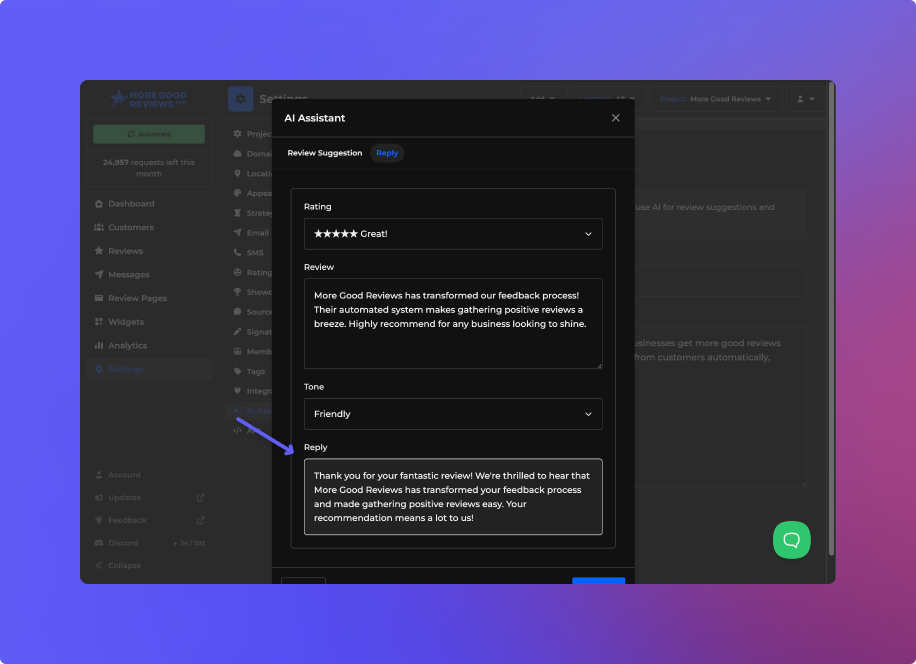
Automatically Reply to Google Reviews
You can now set the More Good Reviews AI Assistant to automatically reply to your Google reviews. This saves time and can boost your search presence by ensuring every customer gets a timely, professional response, increasing engagement, signaling activity to Google, and enhancing your business’s reliability and credibility.
By adding your business support email and/or phone number, the assistant will ask customers to reach you to your support channels if they have a business-related inquiry or the rating is below 4.
We also added a way to test both replies and review suggestions right from the platform so you can see exactly how your assistant will respond. Just click on the Preview buttons.
Once replies have been generated and sent, all members of a project will be notified via email unless they uncheck the notification option for Sent Replies in member settings.
Agencies can update the subject and body of the Reply Sent template in the Email section under Agency settings.
Discord Integration

You can now receive notifications for new reviews in Discord, alongside Slack and email. The integration sends an alert whenever a review from a customer listed on the Customers page is submitted to the platform.
Company Names
You can now add a company name to your customers. This can be set manually, in a CSV import, or via the REST API. A company name field can be added to your forms by enabling it on the review page field settings. It can also show up on widgets and the showcase page.
Platform Improvements
AI Overview with Trends - The AI Summary section has been revamped to include both an overall summary and a breakdown of key positive and negative trends in your reviews.
Date Filter - You can now filter customers and reviews by a date range. Click on the calendar icon on the top left of the page to enter a range.
Sort by Reply Date - You can sort your reviews by the date replied. This is useful if you have auto-replies enabled and you’d like to see your recent replies.
Viewer Role (Read-Only) - Members can now have a read-only viewer role if you do not want them to edit any of the project settings.
Faster GMB Sync - The platform now updates Google reviews more often, pulling them four times per day instead of just once.
Left and Centered Layouts - You can now left and center align both email templates and review page layouts. We find the left-aligned layouts are easier to read.
Improved Location Picker - If you are managing multiple locations, and you have location picker enabled on your review pages, the customer will be prompted to select a location BEFORE the form loads.
Maximum Reviews Widget Setting - You can now limit the number of reviews that will appear on the Wall widget altogether, in addition to setting a Reviews per Page value.
Stars-Focused Platform – We redesigned the platform to use stars instead of faces. If you are using faces, they will still appear to customers in emails, review pages, and signatures. Since the reviews themselves display stars, we felt this was a more fitting choice.
June 20th, 2025
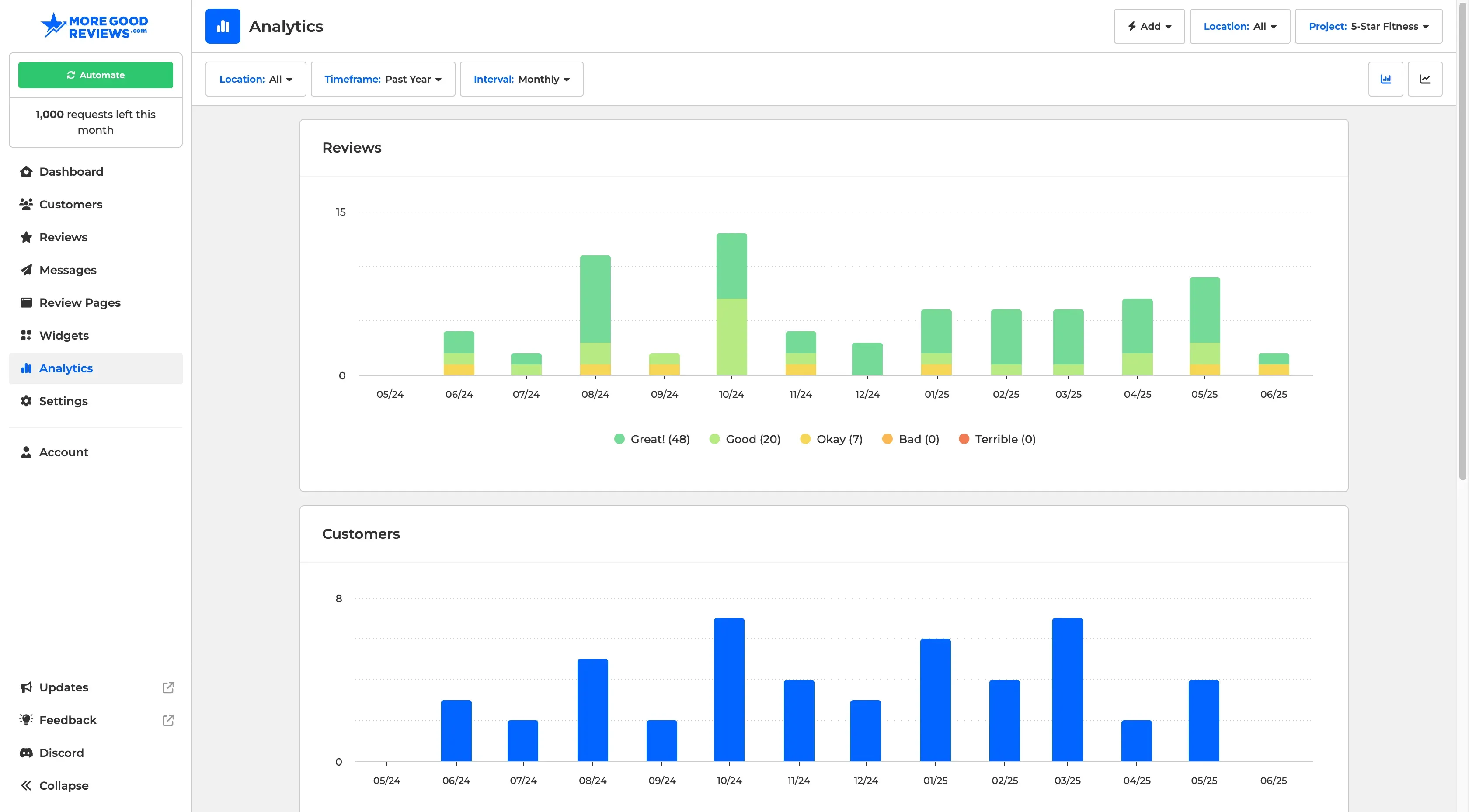
Introducing the New Analytics Page
The new Analytics page gives you a comprehensive overview of your project’s activity. At a glance, you can:
Track your overall ratings and how they trend over time.
See how many customers are being added and requested over time.
Monitor the volume of messages sent from the platform.
This bird’s-eye view helps you understand performance trends, identify opportunities, and stay on top of your outreach and reputation efforts.
Automatic Email Validation
We now automatically validate customer emails for you. Each project includes a monthly quota of email validations. We skip validation for trusted domains like gmail.com and yahoo.com. If an email fails validation, the message will be marked as failed and won’t be sent—helping protect your sender reputation.
If a customer email is validated, you’ll see a green icon for a pass and a red icon for a failure next to the email address.
Manual Email Validation
You can manually validate individual email addresses by clicking into a customer profile and selecting Validate Customer Email from the actions menu. Manual validations count toward a separate monthly quota from automatic validations.
Other Enhancements
If you select a location from the location picker on a review page, it will now replace the form used for the review page with the one that location uses. Useful if you are using 3rd party links and redirects for each location.
You can now set widgets to a published or unpublished state directly in the builder.
We now offer language support for both pt-BR and pt-PT.
May 23rd, 2025
Support for SMTP Usernames
You can connect SMTP providers using a username that isn’t an email address, enabling integration with services like SendGrid, Amazon SES, and other email platforms. There is an extra field now for email address when adding your SMTP credentials.
Structured Data Markup for Wall Widget
You can now access a new “Schema” setting for the Wall widget that allows you to inject ratings schema markup onto your web page. This adds a rich snippet to your website, and could potentially show a star rating under your Google search listing. The setting is on by default, and only injects the markup onto the page if it is not already added. You can test if the markup was added correctly, by using this tool, after you have embedded the Wall widget onto your page.
New Rating Aggregate Widget
Added a new aggregate ratings widget called “Headline” to the widget library.

Plan Text Emails
The review collection system now automatically generates plain text versions of customer-facing and notification emails to help boost deliverability.
Bot Protection on Email Clicks, Opens, and Unsubscribes
Enhanced bot protection for more accurate email click and open rate tracking. Also added the same protections on the unsubscribe links.
Granular Control Over Sections
When inviting project members or clients, you can control which sections in the sidebar these users have access to. Now you can control which sub-sections in the Settings section they can access. Just click the arrow next to the Settings checkbox.

Other Enhancements
Emails sent with your own sending domain now use the full domain (including subdomain), in order to prevent the “on behalf of” label from showing on some email clients.
You can now select a reply length when replying to Google reviews with AI.
You can now import recent LinkedIn recommendations by entering a profile URL.
You can now use variables, — like {{first_name}} — in the subject line of your emails.
March 18th, 2025
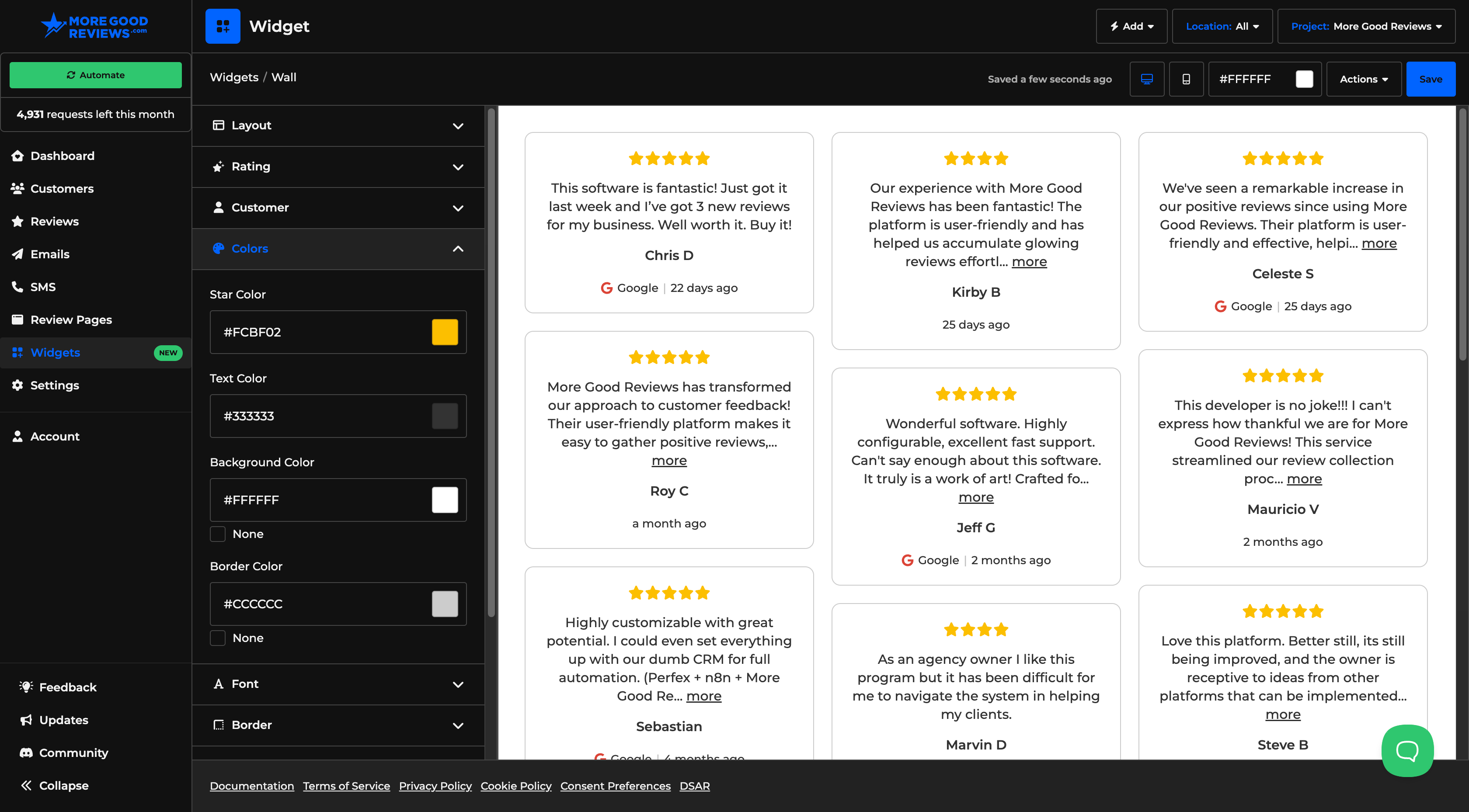
A New Way to Showcase Reviews
We’re excited to launch our new Widget Builder—a simple way to embed your business reviews directly onto your website. The builder gives you full control to customize the layout, colors, and content to match your brand. Whether you want to highlight your best feedback or show recent reviews in real time, the widget helps boost credibility and engagement with just a few clicks—no coding needed. Ready to try it? Click here to get started.
Support for 8 More Languages
In addition to English, we now support the following languages where the text is not already editable in the app: Dutch, French, German, Italian, Polish, Portuguese, Spanish, Swedish. Our translations are done automatically by a 3rd party service. If you speak any of these languages, and you think we can improve the translation, please reach out to us.
Import Reviews by URL
You can now import recent reviews from Google, Facebook, Trustpilot, and Yelp by simply entering your business URL from these platforms. It’s a quick, credential-free way to bring external reviews into the platform. More sources will be added over time. You can see this feature in action by clicking the Import button on the Reviews page.
Import Customers by BCC-ing Them
You can now import customers by including your project’s unique BCC email address when sending an email (like an invoice) to a customer. This will automatically import your customer into the platform at the same time you send your invoice. If you have Automatic Review Collection enabled, the system will also request a review from your customer. Click the import button on the Customers page, and navigate to the BCC tab to get your email address.
Other Enhancements
You can now move 3rd party links on your review pages above the form.
You can now add a location picker to your review pages, so customers can choose which location the review is for.
You can now mass-assign customers to a location.
You can now edit the JS and CSS on your review pages, making them fully customizable.
September 8th, 2024

AI-Generated Reviews
We are pleased to announce the support of AI-generated review suggestions for your customers. This means customers no longer have to write their own review. They can now opt to generate a review suggestion with AI, and then select a review that works best for them. You can set the maximum length of a review, as well as add keywords to be used in the review by configuring AI Assistant in settings.
Reply with AI
You can now reply publicly to Google reviews with AI. Simply select a tone, and your reply is generated instantly. You can set the maximum length of a reply, as well as add keywords to be used in your replies by configuring AI Assistant in settings.
Enhanced Location Support
We added a location toggle to the top of the app to filter all of your data by location. If you select a location, it will filter the Dashboard, Customers, Reviews, Emails, and SMS pages to show only the data and ratings that pertain to the selected location.
Review Pages
We added support for multiple forms (now called review pages). Each review page can now be assigned to a location, which means it’s a lot easier to request reviews for specific locations. And by assigning a location to a customer, that customer will now be taken to the specific review page for that location. Take a look at the new “Review Pages” page, here.
Export Customers and Reviews
You can now export your customer and review data in CSV format. Both the Customers and Reviews pages include an Export button on the bottom of the results. The link to download your export will be emailed to you once it is completed. It is then deleted from our servers after a short period of time.
Remove Cookie Consent Banner
You can now remove the MGR cookie consent banner for both agencies and projects. We changed the setting to be domain-based, which means it can be removed for each CNAME, so the setting has been moved to the CNAME configuration for both agencies and projects.
Other Enhancements
Automatic generation of review pages per location when integrating with Google.
Ability to hide form labels on the review page (condensing the height).
Ability for agencies to manage sending and project limits for each customer’s project.
Ability for agencies to suspend projects.
What’s Next?
We continue to build the most upvoted features. Here is a list of the major ones we plan to build this year. The list could change depending on demand.
Support for multiple languages - Actively being worked on and coming soon.
Complete overhaul of the widgets section - A GUI to build them, easier to embed them, and a variety of options to pick from.
Sharing of reviews - Ability to generate an image of a review and post it.
WhatsApp integration - As a 3rd channel to email and SMS.
Support for video reviews - Later in the year.
Thank you all for your support!